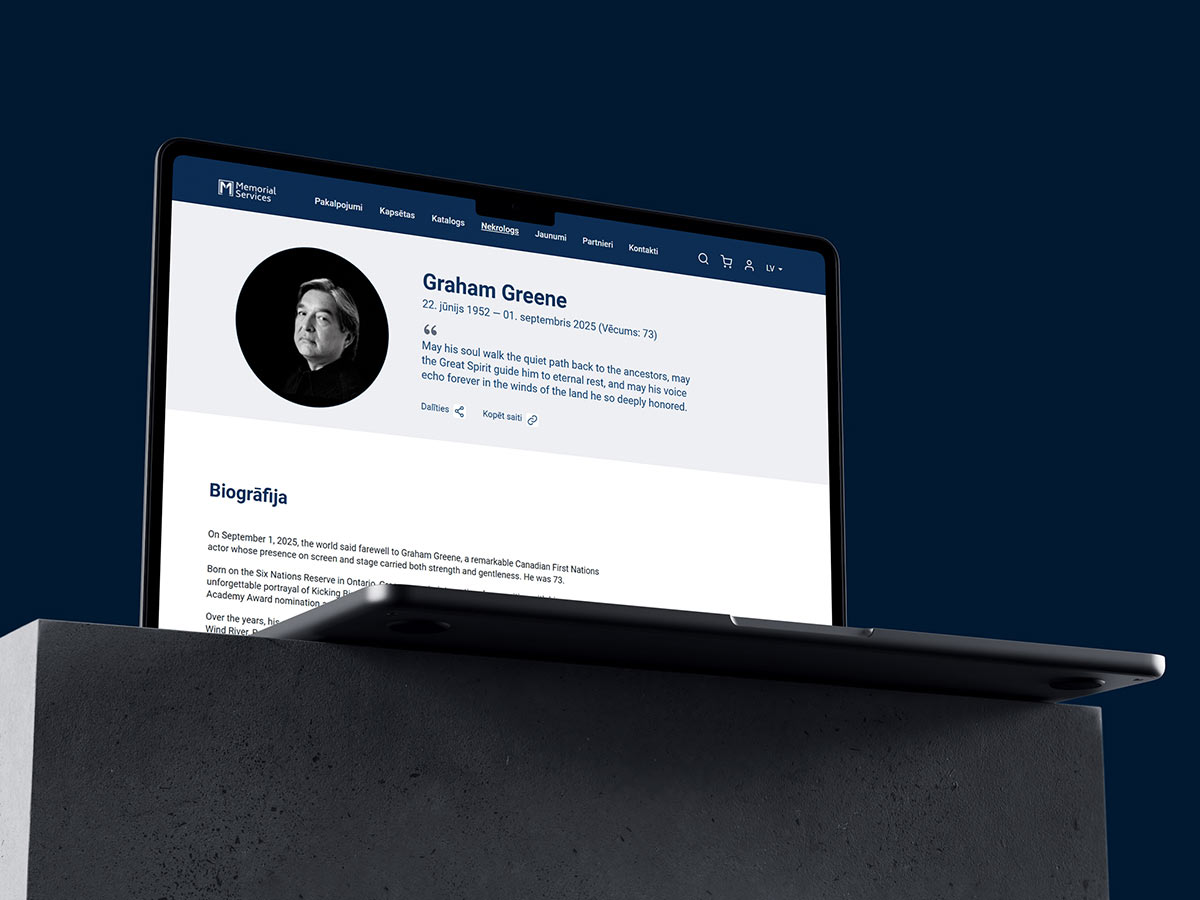
Memories of loved ones live in our words, photographs, and stories. We speak about those we loved to preserve their life story for ourselves, family, and friends. That is why our portal now has a new section — “Obituaries”.
Why this is important
An obituary is not just a few lines of text. It is an opportunity to pass on to future generations the story of a person’s life — their journey, values, joys, and achievements. It is a way to say “thank you” for being by our side and to share this gratitude with others.
In today’s fast-paced life, it is easy to miss an important date or event. Our new section helps preserve this connection and reminds family and friends of memorial days in time.
How to start writing an obituary
To begin, you first need to register on the portal.
The fastest way is — Google Auth login. Memorial Services will request permission from Google to access your Name, Profile Picture, and Email address.
If you choose to register with your email address, you will receive a short confirmation message. Registration takes just a few seconds, and then you can continue right away.
Simple steps to get started:
- Choose a registration method — Google or email.
- Confirm your email if required.
- Log in to the portal and open the Obituaries section.
- Start writing an obituary — add text, photos, and memories.
Your email address will always be your login to the profile. You can reset and recover your password on the login page.
Types of obituaries on the Memorial Services portal
On Memorial Services, we have introduced several types of obituaries so that everyone can choose the most suitable form of remembrance.
-
Public obituary — Visible to all portal visitors. Allows the public to learn about the life of the deceased, share memories, and express condolences.
-
Family obituary — Accessible only to family members and invited users. Provides a private space of remembrance within the circle of loved ones.
-
Private obituary — Visible only to the author. Suitable as a personal entry or draft, which can be published later.
Additionally, you can decide whether the obituary will be publicly visible in search engines (index) or hidden from them (no-index). A special type of obituary is also available, accessible only via a 4-digit PIN code, ensuring extra privacy.
What you can do in the Obituaries section
The Obituaries section on Memorial Services provides a respectful and simple way to preserve memories of loved ones. Here you can not only tell the story of the departed but also organize memorial events and share their story with family and friends.
Write a story
Create a personal obituary about a relative, friend, or colleague. Describe their life, good deeds, important moments, and add photos. This helps preserve their memory and pass the story on to future generations.
Create different events
For example, memorial gatherings or anniversaries. Events can easily be added to Google Calendar so that no one forgets important dates.
Create a family group
A space that brings together several obituaries. In the group, you can appoint editors and administrators to jointly maintain and enrich the memorial records.
Specify the burial place
Add information about the grave or ashes scattering site so that family and friends can easily find it.
Share on social media
Sharing on Facebook or Instagram allows you to bring together people who knew and appreciated this person and gives everyone an opportunity to honor their memory together.
By using these tools, the Obituaries section becomes a digital memorial space that combines respect, memories, and community opportunities in one place.
Memorial Services vision for the future of obituaries
At Memorial Services, we are committed to creating a free and accessible resource for the community. We will continue to follow the popularity of obituaries, and in future updates, we plan to introduce several important improvements to the Families section, including adding a list of burial places on the map and other useful tools.
Our goal is to create together a convenient and accessible tool that helps preserve the memories of our loved ones, safeguard their stories, and remain close to those who meant so much to us. May every memory be preserved with respect and heart.


